Computer question.
Printed From: Tippmann Paintball
Category: News And Views
Forum Name: Thoughts and Opinions
Forum Description: Got something you need to say?
URL: http://www.tippmannsports.com/forum/wwf77a/forum_posts.asp?TID=184194
Printed Date: 18 November 2025 at 2:33pm
Software Version: Web Wiz Forums 12.04 - http://www.webwizforums.com
Topic: Computer question.
Posted By: pntbl freak
Subject: Computer question.
Date Posted: 09 January 2010 at 9:23pm
|
So I installed Windows 7 64 bit a few weeks ago but I cant get the computer to read DVDs. I have one DVD/CD drive that will only read CDs. If I put a DVD in nothing happens. If I go into My Computer and click on the drive, it says no disk. I tried to uninstall/install the drive through device manager but that didnt fix it. Any thoughts on why it doesnt read DVDs? ------------- 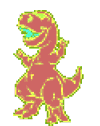 |
Replies:
Posted By: nickman98
Date Posted: 09 January 2010 at 9:35pm
| capital punishment isnt used enough. |
Posted By: pntbl freak
Date Posted: 09 January 2010 at 9:36pm
|
lol
------------- 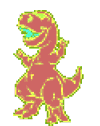 |
Posted By: mbro
Date Posted: 09 January 2010 at 10:14pm
|
Go to manufacturers website and update your drivers.
You had to ask this? ------------- 
Don't blame me, I voted for Kodos. |
Posted By: pntbl freak
Date Posted: 09 January 2010 at 11:16pm
Already did. Should have said that in the OP. ------------- 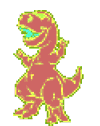 |
Posted By: High Voltage
Date Posted: 10 January 2010 at 12:42pm
|
How about a firmware update?
------------- 
|
Posted By: Darur
Date Posted: 10 January 2010 at 5:12pm
|
Does it have a hard time reading both Blank DVDs and Written DVDs, or just one or the other? ------------- Real Men play Tuba [IMG]http://img89.imageshack.us/img89/1859/newsmall6xz.jpg"> PH33R TEH 1337 Dwarf! http://www.tippmann.com/forum/wwf77a/log_off_user.asp" rel="nofollow - DONT CLICK ME!!1 |
Posted By: pntbl freak
Date Posted: 10 January 2010 at 6:15pm
Already did.
It doesnt read either. ------------- 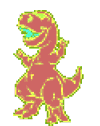 |
Posted By: High Voltage
Date Posted: 10 January 2010 at 6:21pm
|
Maybe your drive sucks?
------------- 
|
Posted By: TinMan
Date Posted: 10 January 2010 at 6:49pm
|
Same happened to me. A friend of mine who knows this better than I
walked me through finding the registry key and deleting it.
I installed a new DVD and it still wouldn't work until the old key was deleted.
|
Posted By: pntbl freak
Date Posted: 10 January 2010 at 7:13pm
Its 3-4 years old and It worked when I used it to install Windows 7. ------------- 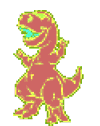 |
Posted By: Shub
Date Posted: 10 January 2010 at 7:21pm
| I'd say your drive was on the verge of collapse as it was, and the install just put it over the edge. Drives are cheap, you're in luck. |
Posted By: pntbl freak
Date Posted: 10 January 2010 at 7:45pm
I figured I would just have to replace it but wanted to see if anyone had any other thoughts. ------------- 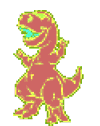 |
Posted By: High Voltage
Date Posted: 10 January 2010 at 8:10pm
Reboot your machine with the install disc in and try to boot from the disc. Easy way to determine whether your drive is bad or if it is a problem in the OS. My money is on a b0rk3d drive. ------------- 
|
Posted By: mod98commando
Date Posted: 11 January 2010 at 12:41am
|
My friend had an issue on his Vista laptop with his CD/DVD drive at one point and I found the cause to be a registry key that I think was added by a windows update or some other application. It was something about upper filters or something like that. All I had to do was remove it and the drive worked fine. I think it caused the drive to be totally unusable rather than just unable to read a certain type of media but it could very well be the same key causing your problem. A new drive would probably only cost $20-30 but you might as well see if it's just a registry issue first since that's easy and free. Make sure you backup first just in case something goes wrong. Also, HV has a good point with the boot test. Rule out broken hardware first like he said and then see if there is a registry fix.
------------- oreomann33: Everybody invades Poland Rofl_Mao: And everyone eats turkey Me: But only if they're hungary Mack: Yeah but hungary people go russian through their food and end up with greece on everyth |
 mbro wrote:
mbro wrote: