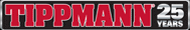
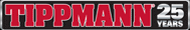 |
PHOTOS, Sigs & Avatars |
Post Reply 
|
Page 123 4> |
| Author | |
KRL15 
Platinum Member 
Afghanistan Five-Oh Joined: 24 December 2002 Location: Haiti Status: Offline Points: 6816 |
 Post Options Post Options
 Thanks(0) Thanks(0)
 Quote Quote  Reply Reply
 Topic: PHOTOS, Sigs & Avatars Topic: PHOTOS, Sigs & AvatarsPosted: 12 October 2003 at 11:56am |
|
Please, keep all of your Gun Photos here, in the Gallery Section. Threads that are started WITHOUT a photo, will either be Locked, or Deleted. Other photos, suitable for a "Family Forum", may also find their way into this Forum, from time to time. This helps the rest of the pages in the Forum, load onto your computer, as fast as possible. Please, avoid putting photos of your gun into your Sig, for the same reason. The file size for a Sig should not exceed 50K. Mods WILL Delete Sigs that exceed 50K. "As a general rule, a sig should be less than 150 pixels high and 350 pixels wide. 50k should be considered a "hard cap" for signature file size. Of course, the smaller the file size the better." (Rock Slide) The rules for Avatars are for a MAX File Size of 20K. Smaller is better. I will leave this Thread open, so that some folks can leave instructions for putting photos into this Forum. I have no clue on how to do that. Due to the dumping of files that are older than 5 weeks, on Friday 10-10-03, the previous instructions were lost. We now need new instructions. Post Instructions, in this Thread. Any Post in this Thread, that does not deal with INSTRUCTIONS for putting photos into the Forum, will be deleted. Any Instructions that are found to be defective, will either be Edited/corrected, or deleted. When it is generally conceded, that we have enough versions of ACCURATE instructions, this Thread will be Locked. Thank You! Edited by KRL15 |
|
|
That which does not kill you often makes you stronger.
|
|
 |
|
Enos Shenk 
Platinum Member 

~-o@ Joined: 10 June 2002 Location: A comfy chair Status: Offline Points: 14109 |
 Post Options Post Options
 Thanks(0) Thanks(0)
 Quote Quote  Reply Reply
 Posted: 12 October 2003 at 2:04pm Posted: 12 October 2003 at 2:04pm |
|
Fair enough and easy enough.
1: Get some webspace to host your pictures 2: Follow the providers instructions for uploading your pictures to the space 3: Right click on the image you wish to display here 4: Select "View image in new window" (I believe most browsers have this) and select the URL in the address bar 5: Control+C to copy the URL 6: On the forum, in the Post area, click on  this button, and Control+V to paste the URL in the box that comes up. this button, and Control+V to paste the URL in the box that comes up.Viola, picture in your post. |
|

|
|
 |
|
ItsJustMe 
Member 

Suicide by mod. Joined: 23 December 2002 Location: Byelorussian SSR Status: Offline Points: 3783 |
 Post Options Post Options
 Thanks(0) Thanks(0)
 Quote Quote  Reply Reply
 Posted: 12 October 2003 at 2:41pm Posted: 12 October 2003 at 2:41pm |
|
Also, if you do not know how to find a webpage to host your pics, feel free to send them to me or many others who do have accounts with places to post pictures. You can just put a thread up asking, and somebody will surely help you out. You just need to send the picture to them via email. |
|
|
<Replaced gigantormous sig with strike, good trade.>
|
|
 |
|
PB MISFIT 
Platinum Member 
Salty Marshmellow Man #1 Joined: 21 September 2002 Location: Lao People’s Dem. Rep. Status: Offline Points: 6158 |
 Post Options Post Options
 Thanks(0) Thanks(0)
 Quote Quote  Reply Reply
 Posted: 12 October 2003 at 4:46pm Posted: 12 October 2003 at 4:46pm |
Quote: Originally posted by ItsJustMe on 12 October 2003 |
|
 |
|
PaintballNZ 
Member 
Joined: 06 October 2003 Location: Neutral Zone Status: Offline Points: 82 |
 Post Options Post Options
 Thanks(0) Thanks(0)
 Quote Quote  Reply Reply
 Posted: 12 October 2003 at 5:31pm Posted: 12 October 2003 at 5:31pm |
Quote: Originally posted by Enos Shenk on 12 October 2003Or you can just right click to get a menu up. |
|
 |
|
Enos Shenk 
Platinum Member 

~-o@ Joined: 10 June 2002 Location: A comfy chair Status: Offline Points: 14109 |
 Post Options Post Options
 Thanks(0) Thanks(0)
 Quote Quote  Reply Reply
 Posted: 12 October 2003 at 8:24pm Posted: 12 October 2003 at 8:24pm |
|
That too, theres different ways to do it. I just right click and hit "Copy image location" in Mozilla.
|
|

|
|
 |
|
theguy 
Platinum Member 

Guested, F-Bombs In Posts Joined: 05 October 2002 Location: Antarctica Status: Offline Points: 5308 |
 Post Options Post Options
 Thanks(0) Thanks(0)
 Quote Quote  Reply Reply
 Posted: 12 October 2003 at 9:50pm Posted: 12 October 2003 at 9:50pm |
|
www.pbnationmagazine.com Has free webhosting of up to 100 images free for 90 days.
|
|
|
|
|
 |
|
PB MISFIT 
Platinum Member 
Salty Marshmellow Man #1 Joined: 21 September 2002 Location: Lao People’s Dem. Rep. Status: Offline Points: 6158 |
 Post Options Post Options
 Thanks(0) Thanks(0)
 Quote Quote  Reply Reply
 Posted: 13 October 2003 at 12:32am Posted: 13 October 2003 at 12:32am |
|
|
 |
|
theguy 
Platinum Member 

Guested, F-Bombs In Posts Joined: 05 October 2002 Location: Antarctica Status: Offline Points: 5308 |
 Post Options Post Options
 Thanks(0) Thanks(0)
 Quote Quote  Reply Reply
 Posted: 13 October 2003 at 1:20am Posted: 13 October 2003 at 1:20am |
|
Make sure the picture isn't really huge or that its a large file either, not everyone has cable or DSL.
|
|
|
|
|
 |
|
paintballer111 
Member 
GoodBye. Learn to clean up your langage. Joined: 06 June 2003 Location: United States Status: Offline Points: 314 |
 Post Options Post Options
 Thanks(0) Thanks(0)
 Quote Quote  Reply Reply
 Posted: 21 October 2003 at 7:41pm Posted: 21 October 2003 at 7:41pm |
|
y do we have to know all this stuff
|
|
|
I support two teams...the Yankees and whoever beats the Red Sox
|
|
 |
|
BARREL BREAK 
Moderator Group 

Official Jackbooted Thug Moderator Joined: 08 September 2003 Location: United States Status: Offline Points: 10840 |
 Post Options Post Options
 Thanks(0) Thanks(0)
 Quote Quote  Reply Reply
 Posted: 23 October 2003 at 12:17am Posted: 23 October 2003 at 12:17am |
|
sos you dont get in trouble......
also, how do i make an uber-sig like civilian of's? |
|
 |
|
Kayback 
Moderator Group 

Ask me about my Kokido Joined: 25 July 2002 Location: South Africa Status: Offline Points: 4183 |
 Post Options Post Options
 Thanks(0) Thanks(0)
 Quote Quote  Reply Reply
 Posted: 25 October 2003 at 3:31pm Posted: 25 October 2003 at 3:31pm |
|
Another good thing to do is think about the ammount of detail you want on your pic.
If you are trying to show the trace lines left by the chrome plating, then you can keep it high. If you aren't then why not run it through a couple of Photoshop filters and reduce the detail level a bit, it makes for faster loading pictures. KBK |
|
 |
|
huntersniper:) 
Gold Member 
Joined: 02 November 2002 Location: United States Status: Offline Points: 555 |
 Post Options Post Options
 Thanks(0) Thanks(0)
 Quote Quote  Reply Reply
 Posted: 19 November 2003 at 5:41pm Posted: 19 November 2003 at 5:41pm |
|
watch the guidlines in posting pictures in your sig, i've seen many people with deleated signatures already today. out mods are hard at work every lunch break keeping this forum managable so our computers can load it quickly.
|
|
|
"I'm going to make you an offer you can't refuse. One of two things is going to be on that contract, your signature, or your brains." Vito Corleone ~ The Godfather
|
|
 |
|
Knight of Fire 
Member 
Joined: 31 May 2003 Location: United States Status: Offline Points: 593 |
 Post Options Post Options
 Thanks(0) Thanks(0)
 Quote Quote  Reply Reply
 Posted: 27 November 2003 at 10:00am Posted: 27 November 2003 at 10:00am |
|
Please also dont show us stock markers particullerly Tippmanns ( stock markers are markers basically with no upgrades, no new paintjob, all the basic parts you got it when you first bought your marker) As of we know what a stock Tippmann looks like, If we wanted to see stock markers we just have to look under the markers section of the Tippmann website or take all the upgrades out of our own and say i.e. "wow a stock silver model 98 custom"
|
|
|
Team Wardog -team captain
|
|
 |
|
The Unknown 
Gold Member 

Guested - F-Bomb Joined: 11 July 2003 Location: United States Status: Offline Points: 2909 |
 Post Options Post Options
 Thanks(0) Thanks(0)
 Quote Quote  Reply Reply
 Posted: 19 December 2003 at 3:19pm Posted: 19 December 2003 at 3:19pm |
|
If you ask stuff like: "How do i make and/or host my sig or avatar? Look below you will find links for doing just that. Free Hosts: Free Resizers,& Converters: Image Converter and Editor*30 Day Trial*
Feel free to post your own below!!!! ~DAN~ Edited by The Unknown |
|

|
|
 |
|
jdna12 
Member 
Joined: 01 December 2003 Location: United States Status: Offline Points: 306 |
 Post Options Post Options
 Thanks(0) Thanks(0)
 Quote Quote  Reply Reply
 Posted: 15 January 2004 at 1:53am Posted: 15 January 2004 at 1:53am |
|
I give up. I have edited and changed this post a dozen times so far and I'm not doing it again. I tried posting a picture of the text that is needed to insert pictures into your posting. It worked great until the image hosting service died or changed. Then I would have to find another hosting service, change the text in the pictures, re-save the pics, change the script on this post. What a nightmare. I am now using www.hunt101.com. They are free and all they ask for is to put their website on your pic. They don't do this to avatars, only larger pics. If their are any posts that refer to this one and are now incorrect, I apologize. My main point is that, in order to add a picture to your post or signature, type in this: left bracket, I, M, G, right bracket, the web address of you hosted pic, left bracket, /, I, M, G, right bracket. Good luck. Edited by jdna12 |
|
|
The sky darkens. In the distance you can hear the roar of the A-5. You shudder for you know it soon will be here.
|
|
 |
|
wizno 98c 
Member 
Joined: 23 January 2004 Location: United States Status: Offline Points: 6 |
 Post Options Post Options
 Thanks(0) Thanks(0)
 Quote Quote  Reply Reply
 Posted: 25 January 2004 at 11:07pm Posted: 25 January 2004 at 11:07pm |
|
http://rhs.wizno.com/upload/uploader.php Upload your photos there The path to your image will be: .gif/jpg">http://rhs.wizno.com/upload/sigs/<filename&g t;. gif/jpg Edited by wizno 98c |
|
 |
|
hotshot22 
Member 
AKA: bob54, MILKMAN2, random person Joined: 27 January 2004 Location: United States Status: Offline Points: 565 |
 Post Options Post Options
 Thanks(0) Thanks(0)
 Quote Quote  Reply Reply
 Posted: 18 February 2004 at 2:55pm Posted: 18 February 2004 at 2:55pm |
|
the best place to host is http://www.hunt101.com
|
|
 |
|
ThEeViLcHiCkEn 
Member 
Joined: 19 February 2004 Location: United States Status: Offline Points: 1033 |
 Post Options Post Options
 Thanks(0) Thanks(0)
 Quote Quote  Reply Reply
 Posted: 20 February 2004 at 9:42am Posted: 20 February 2004 at 9:42am |
|
theres alot webshots.com,ophoto.com,then sony has one i think called imangine-something.com, there is yahoo.com, msn.com, and many many more
|
|
 |
|
Pigtail999 
Member 
Guested - Childish crap Joined: 21 January 2004 Location: Estonia Status: Offline Points: 202 |
 Post Options Post Options
 Thanks(0) Thanks(0)
 Quote Quote  Reply Reply
 Posted: 17 March 2004 at 8:52pm Posted: 17 March 2004 at 8:52pm |
|
If you want to have a more personalized layout, tripod.com is great for hosting your pictures.
|
|
|
You can post new topics in this forum
You can reply to topics in this forum You can delete your posts in this forum You can edit your posts in this forum You can't think for yourself in this forum |
|
 |
|
Post Reply 
|
Page 123 4> |
|
Tweet
|
| Forum Jump | Forum Permissions  You cannot post new topics in this forum You cannot reply to topics in this forum You cannot delete your posts in this forum You cannot edit your posts in this forum You cannot create polls in this forum You cannot vote in polls in this forum |